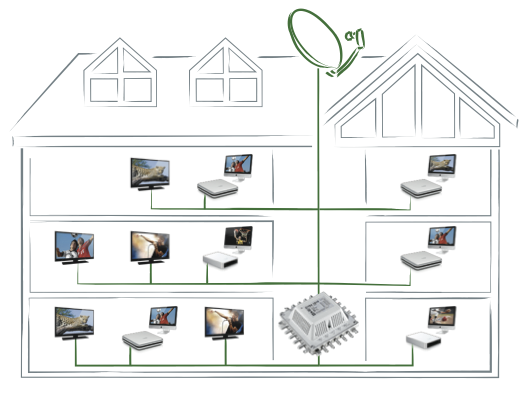
What’s new in this release?
Unicable support
EyeTV Sat, EyeTV Sat Free and EyeTV Netstream Sat* now support Unicable setups. Unicable is a satellite TV technology that allows multiple users to receive programming with a single coaxial cable.
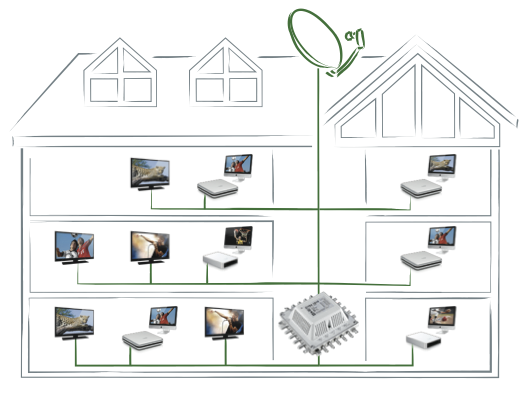
Please see our Unicable FAQ at http://support.elgato.com for additional information.
*For Unicable support, Netstream Sat firmware 1.1.3 build 393 or higher is needed.
HD Export option for Apple TV
EyeTV now offers improved support for second generation Apple TVs. A new button in the programs window enables one-click export of selected 720p or 1080i HDTV recordings to 720p H.264 files. This new preset is also available as an auto-export option.
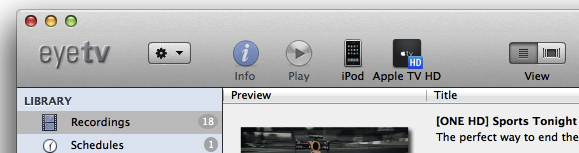
Bug Fixes
System Requirements
EyeTV 3.5.4 will work on an Intel Mac with OS 10.5.8 or higher. However, we recommend Mac OS X 10.7.2 or later with all software and security updates installed.
Installation
If this is the first time you have launched any version of EyeTV 3, you will be asked to enter the EyeTV 3 activation key. If you purchased an EyeTV 3 Upgrade product, EyeTV 3 will check whether an EyeTV 2 installation is present on your hard drive. If EyeTV 3 cannot find a previous EyeTV 2 installation, it will ask you to enter an eligible EyeTV 2 activation key, as well.
Keep all EyeTV activation keys in a safe place, in case you need to reinstall the EyeTV software. Your activation key is also used to activate and identify your Electronic Program Guide account (see below).
After you activate EyeTV, the EyeTV Setup Assistant will guide you through the complete setup and configuration of EyeTV 3. You should complete each step of the EyeTV Setup Assistant. When prompted, please select your country and let EyeTV auto-tune for channels — this is necessary to ensure the correct initial setup of the built-in Electronic Program Guide (EPG).